Contact Forms Made Simple: What they are, how They work, and what I need from you
Filed in Small Business Tips

browse Business tips
explore my work
Categories
Small business and website tips, branding advice, client projects, and occasional tips that help you build a life you love while growing a more joy-filled business.
Join the Email Community
Expect small business, branding, and website tips, client website and brand projects, and occasional recommendations that help you build a life you love while growing your business — one filled with joy.
WELCOME TO THE WEB DESIGN + BRANDING BLOG FROM ARTISAN KIND
Your contact form is one of the most straightforward parts of your website, yet it is also one of the easiest places to feel unsure. You likely use multiple forms for different purposes in your business, so it makes sense that questions would come up about which form belongs on the contact page, and what information I need.
This guide will help you understand what a contact form is, how it works, the different ways it can be set up, what questions go on the form, and what I need from you so everything connects smoothly behind the scenes.

What a website contact form actually does
A website contact form is one doorway into your business. It helps new people reach out easily and gives you the information you need to respond.
Contact forms support so many everyday moments in your client journey. Here are a few real situations where I have used them myself:
- To ask a quick question about a service when it did not feel necessary to book a consult call or discovery call for.
- To request a reminder of a coupon code or event detail from an email I misplaced.
- To ask about alternative availability for a discovery call when our schedules didn’t align.
- To reach out after an email bounced back and make sure my message still delivered.
- To check when a product might be back in stock before making a purchase.
- To confirm availability for a shared project with a photographer or copywriter.
- To explore a referral partnership or potential collaboration.
- To invite someone to a podcast interview or cross promotion opportunity.
These are all everyday situations. They also reflect the many reasons why someone might reach out to you via a contact form. It could be a potential client, a current or past client, a collaborator, a partner, or even someone exploring a speaking opportunity or referral connection. A clear, simple contact form gives every one of them a simple place to reach out.
How our roles work together when it comes to your contact form
As your designer, my role is to create a website that reflects you and your brand, supports your business, and connects smoothly to the systems you already use or are beginning to put into place. I can guide you toward systems that make your life easier, and help connect those systems to your new website.
There are some pieces that you’ll set up within your own business systems. This is where things can feel a little blurry because most of us are used to websites interacting with outside tools without us ever realizing. For example, when you click “Buy Now” on someone’s website (even on my own website), you are most likely not actually buying through their site. You are buying through an external system that is connected to their site. The same is true for most contact forms.
Every business operates differently, and every business owner has unique preferences based on how their brain works. There truly is a system out there for everyone. And truthfully, your systems do not have to be elaborate. You can absolutely set up simple systems and processes on your own. When you want deeper support or a more robust backend, that is where systems strategists and operations pros come in.
I can absolutely support you by answering general questions, providing you suggestions, starting points, and help you understand how everything will connect on the website side once you share the pieces you have created. If you ever have very specific questions, the best answers usually come straight from that platform’s help articles, or support team. Their contact forms are wonderful for that.
Once you build the form in your system, and provide me with the code (we’ll get to that) I take it from there. I embed it, and make sure it fits seamlessly with your website so the experience feels smooth for both you and your website visitors.
Two ways we can set up your contact form
During your website project, you’ll choose one of two options. They both work beautifully. They simply serve different needs.
Option 1: A simple, custom form built directly on your website
A custom contact form is created inside your website platform. It is fully designed to match your brand so it blends seamlessly into the look and feel of your site. This option gives you complete visual control.
This option is a great fit when you want a beautifully integrated, on brand experience and you are looking for a straightforward way for people to reach out on your contact page and for that message to land in your email inbox.
This is one of the simplest systems to set up and maintain, which makes it a great fit for newer entrepreneurs or businesses not yet needing anything more advanced.
With option 1:
- We can display a confirmation message right on the website after someone presses send/submit on the form.
- After they press send/submit, you’ll receive a notification via email that someone filled out your contact form.
- This option does not support advanced automations, meaning:
- It cannot send an automatic confirmation email to that person’s inbox.
- It cannot automatically add someone as a lead in your CRM.
- It cannot support multiple email addresses. Meaning you’ll need to select one email address that all messages sent through your contact form go to. If you have more than one business location, this is not idea.
If you decide to choose this option, you’ll need to provide me the following information from the section in this blog titled “Questions every contact form should include”.
Option 2: Embedding your CRM or contact tool’s form
This is where you create a contact form on an external system and provide me the information to connect it to your website.
This is the option that supports auto replies, automations, and any workflow in your CRM system. Think Dubsado, HoneyBook, or any similar tool, the possibilities are almost endless.
With option 2, and depending on the system you created your form in you’ll be able to:
- Send an automatic confirmation email to that person’s inbox.
- Automatically add someone as a lead in your CRM, make it easy to keep track of your leads, and clients.
- It may be able to support multiple email addresses. Meaning when someone fills out your contact form, you can have it set up to deliver that message to one or more email addresses.
Do some Googling to choose a system that makes sense for your needs, create your contact form and share the embed code. Usually there is an option to “share” the form once created. For this form, I’ll need the embed code and it might look something like the string of code below.
Hint: Look for a long string of code that begins and ends with the arrow brackets < >. That tells you it’s the embed code. If what you find is a URL instead, that is not the right code for your contact form.
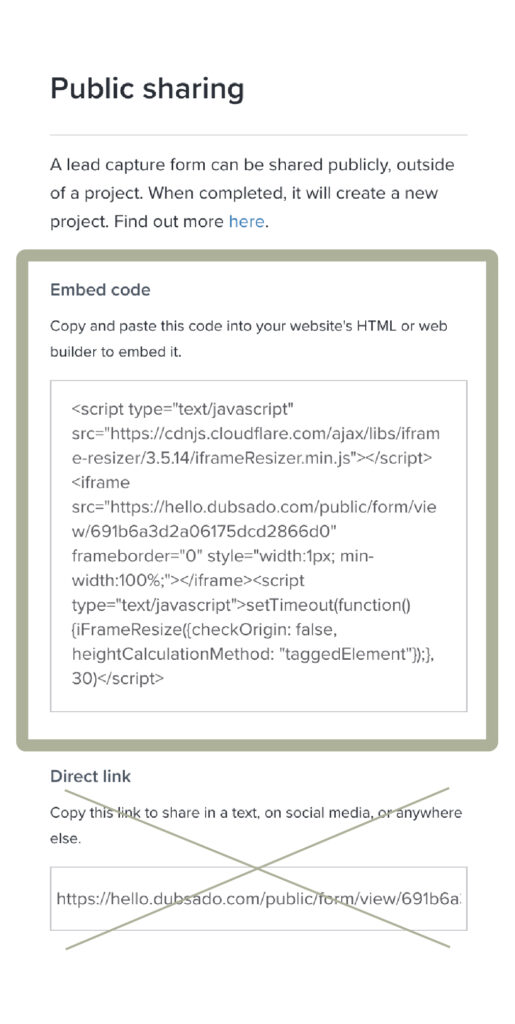
I place that code into your website so your contact form appears on your finished contact page while still being fully controlled by your system.
This is where many people get stuck, so let me make this part simple and clear.
What I need from you if you choose Option 2:
- Keep it simple and clean.
- All styling happens on the actual website.
- Don’t add photos.
- Don’t add logos.
- Don’t use stylized headers or the words “Contact Form”.
- Don’t add decorative elements.
- Only add the questions from the section on this blog titled ‘Questions every contact form should include.
- I handle the visual styling on the website itself. Your CRM handles the functionality.
Questions every contact form should include
Regardless of whether you choose Option 1 or Option 2, the goal is always the same. You want your contact form to feel simple, welcoming, and quick to complete. The more questions you add, the more likely someone will decide they do not have time to fill it out. We do not want that.
A strong contact form only needs a few essential fields.
- First name
Make this required.
This keeps your communication personal and helps you greet people with care. - Last name
This can be optional.
Helpful, but not something that should prevent someone from reaching out. - Email address
Make this required.
This is how you reply to their message, so it must be included. - Service you’re interested in
This can be optional.
This can be a dropdown or short field if you offer multiple pathways, but only include it if it genuinely helps you respond more clearly. - Message
Make this required.
A simple open field where someone can share what they need. Keep this general. Let them write in their own words. - A clear button with a simple call to action
The button should be a brand color.
This can say something as straightforward as “Send” or “Submit.” You can also use gentle variations like “Send my message” if you prefer a more inviting tone. The key is clarity. - Avoid asking for phone numbers unless you genuinely need them. Most people are hesitant to share their number these days because of how many spam calls they receive.
What a contact form is not
When you use multiple forms in your business, it is easy to assume one of them should double as your contact form.
Your contact form is not any of the following:
• A referral questionnaire
• An email marketing sign up form
• A client onboarding questionnaire
• An application for a program or service
• A lengthy intake form used once a client has booked
Those forms all have important jobs, but they belong in the middle or later stages of your customer journey. The contact form is the doorway, not the entire house.
Final Thoughts
Your contact form shapes one of the first interactions someone might have with your business. When it feels simple and welcoming, it invites people in. When it is connected to your systems correctly, it keeps you organized and in control.
A little clarity goes a long way. If you feel unsure about what I need or which option is right for you, reach out. I am here to help guide you through every step.

Aubre Walther is the founder of Artisan Kind, a website and brand design studio specializing in Showit websites that feel true to who you are. As an official Showit Design Partner, she helps service-based businesses like coaches, wellness professionals, and consultants build websites that attract right-fit clients through authentic design. Working from her 100% solar-powered studio in Eau Claire, Wisconsin, she creates clean, intentional websites that make potential clients feel an instant sense of connection. When she’s not designing, you’ll find Aubre tending to her cats and celebrating the small wins.
Explore Showit templates and design services at artisankind.com.
Small business and website tips, branding advice, client projects, and occasional tips that help you build a life you love while growing a more joy-filled business.
Join the Email Community
Download my step-by-step guide to crafting an enticing lead magnet so you can attract, nurture, and convert an interested audience into ideal clients.
Lead your audience from loyal follower to interested audience member to future client.
Let's create a website you'll be excited to send them to.
YOUR NEW WEBSITE + BRAND AWAITS
Let’s invite them in, so they can experience the joy of working with you.
Are you ready for a website that shares your magic with the world?
proudly designed in my 100% solar powered home studio
ARTISAN KIND LLC © 2024
proudly designed in my 100% solar-powered design studio | ARTISAN KIND LLC © 2025
Head Home
Meet your Designer
View Portfolio
Get In Touch
Book Discovery Call
Explore All Services
Custom Webs Design
Semi-Custom Web Design
Custom Brand Design
Shop Website Templates
Browse Favorite Resources
Free Website Assessment
Explore the Blog
Read Terms & Privacy Policy
Find Your Way Around
Small business and website tips, branding advice, client projects, and occasional recommendations that help you build a life you love while growing a more joy-filled business.
Email Community
join the
Every element of my website, copywriting, and designs has been thoughtfully crafted by real human hands and creative minds, ensuring your experience is personal, intentional, and authentically human!
An authentically human experience
Aubre Walther is a Showit Designer based in Eau Claire, WI, serving clients worldwide from a 100% solar-powered home design studio.
Creating websites & brands that make your potential clients feel an instant sense of connection and trust.