browse Business tips
explore my work
Categories
Expect small business, branding, and website tips, client website and brand projects, and occasional recommendations that help you build a life you love while growing your business — one filled with joy.
WELCOME TO THE WEB DESIGN + BRANDING BLOG FROM ARTISAN KIND
You may have been putting off setting up a custom email for your business out of concern that it would be too technical or take up too much precious time. Maybe you’ve wondered if a custom business email is really even necessary ( hint: it most definitely is! )
From helping you look more professional and improving your reach (we’ll get into that below) a custom email is incredibly valuable for your business.
You can set up a professional business email for as low as $6 a month through my favorite tool, Google Workspace. Workspace was formerly known as G Suite and offers two big wins in my book:
- All of Google’s programs run off of renewable energy sources so it’s an eco-friendly platform to support.
- It’s user-friendly as well! If you haven’t already used Google tools before it won’t take long to get the feel for it.
Today we’ll discuss the technical steps to getting started with a business email and why you should.
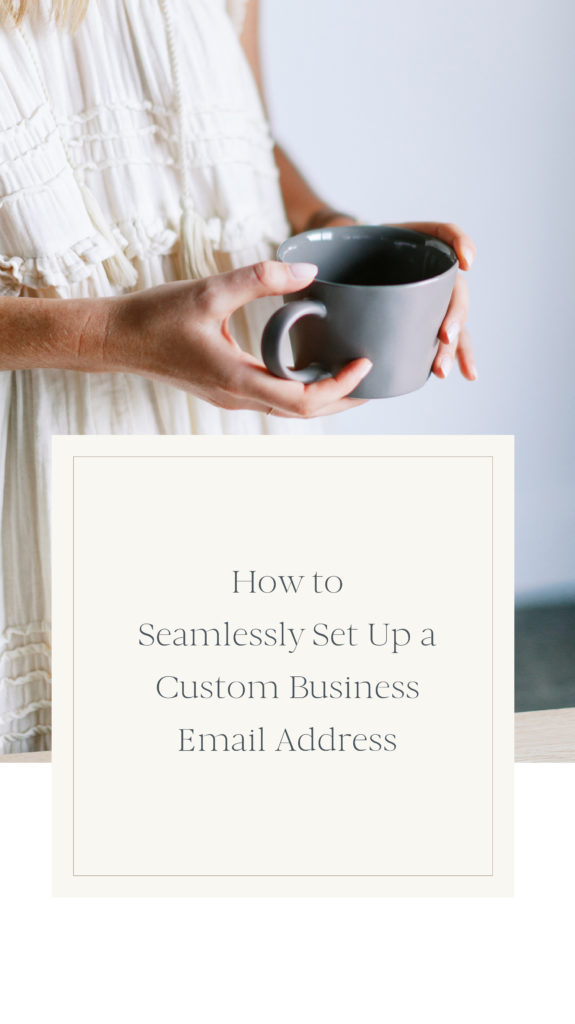
Create An Established And Trusted Look:
Put yourself in your ideal client’s shoes. If you were looking for someone to hire and you navigated to a website contact page, which contact option would you trust more?
Aubre @ ArtisanKind.com or ArtisanKind @ gmail.com
Hopefully you picked the first one! But why is that?
Well anyone can create a @gmail account for free. It’s perfect for an individual who just needs to have an email account.
But as a business, you have a responsibility to serve your audience in a trustworthy and professional way. Having your domain name as your email address not only aids in brand recognition, it shows you’ve gone the extra mile to separate yourself from every-day email users.
Lower The Chance Of Ending Up In Spam Folders
Imagine you’ve spent hours creating a new freebie for your audience. You’ve designed the content, written and formatted the email attached to it and hit send.
But your intended audience never sees it because it was delivered straight to the spam folder.
Email systems are smart and they are always looking out for their users. Branded email addresses that use your domain can send a signal to users’ inboxes that this email is less of a risk (because it’s coming from a known source) and that it’s safe to accept it.
A salesy subject line coupled with a @gmail or @yahoo address can seem fishy to an email system. Besides, email marketing is an incredible tool to utilize in your business, but only if those emails are actually going where they’re supposed to.
Why take the chance that they won’t?

Where To Start With Setting Up Your Email
Now let’s dive into the more technical steps of setting up your custom business email!
First, head on over to Google Workspace and click “get started” to create an account.
Next, fill out your personal information (your current email address and a recovery email, not the new one you want to create).
Google will then prompt you to enter your domain name for your website.
Now it’s time to decide what you want your new email to look like! You don’t have to use your name in your custom address but it certainly adds more of a personal touch. If you’re a solo entrepreneur I’d suggest something along the lines of:
Aubre @ ArtisanKind.com
If you have multiple people in your organization or prefer to keep things more general you can use the following format:
Hello@aubreartisankind-com, info@ArtisanKind.com.
Next we’re going to verify with Google Workspace that you actually own the domain you entered earlier. (This is the most technical part but you can watch this video here to walk you through exactly how to do this!)
Essentially, you’ll be navigating to your domain registrar (Google Domains, BlueHost, Godaddy, Dreamhost ect.) and pasting a verification code (TXT file) into your DNS records.
This unique code will send a signal to Google Workspace that you own this domain.
Finally, you’ll be able to manage your new custom business email from Google Admin.

What To Do Next?
Now that you have a branded and custom email address it’s time to start transitioning your communication!
You don’t need to email everyone in your network that you have a new address. Start by setting up your old email address to forward to your new one. When messages are delivered to the original you’ll receive it in your new inbox.
Respond to that message from your new address and point out the updated contact information! You no longer need to contact someone through your old address for the sake of continuity – they’ll all be up to speed before long!
Next you’ll want to start updating your contact information across all of your accounts. I recommend creating a list of all the places where you have contact information listed (this may take a bit to brainstorm!)
Think social media accounts, software subscriptions, and of course your email marketing provider (where you send your newsletters from). Check off the accounts from your list as you switch them.
To top off your newly polished email address, don’t forget to add a branded email signature. Just another personal touch to connect with your audience.
Switching to a custom email doesn’t have to be complicated! You’ll be glad you took the time to elevate your brand in this way.
Leave a Reply Cancel reply
Download my step-by-step guide to crafting an enticing lead magnet so you can attract, nurture, and convert an interested audience into ideal clients.
Lead your audience from loyal follower to interested audience member to future client.
Let's create a website you'll be excited to send them to.
YOUR NEW WEBSITE + BRAND AWAITS
Let’s invite them in, so they can experience the joy of working with you.
Are you ready for a website that shares your magic with the world?
proudly designed in my 100% solar powered home studio
ARTISAN KIND LLC © 2024
proudly designed in my 100% solar-powered design studio | ARTISAN KIND LLC © 2025
Head Home
Meet your Designer
View Portfolio
Get In Touch
Book Discovery Call
Explore All Services
Custom Webs Design
Semi-Custom Web Design
Custom Brand Design
Shop Website Templates
Browse Favorite Resources
Free Website Assessment
Explore the Blog
Read Terms & Privacy Policy
Find Your Way Around
Small business and website tips, branding advice, client projects, and occasional recommendations that help you build a life you love while growing a more joy-filled business.
Email Community
join the
Every element of my website, copywriting, and designs has been thoughtfully crafted by real human hands and creative minds, ensuring your experience is personal, intentional, and authentically human!
An authentically human experience
Aubre Walther is a Showit Designer based in Eau Claire, WI, serving clients worldwide from a 100% solar-powered home design studio.
Creating websites & brands that make your potential clients feel an instant sense of connection and trust.

[…] up a custom email address might sound techy, but don’t worry, I have a whole post here that details the step by step […]