How to Write Effective Page Titles and Meta Descriptions for SEO Part 2
Filed in Small Business Tips

browse Business tips
explore my work
Categories
Expect small business, branding, and website tips, client website and brand projects, and occasional recommendations that help you build a life you love while growing your business — one filled with joy.
WELCOME TO THE WEB DESIGN + BRANDING BLOG FROM ARTISAN KIND
Let’s chat about how to further improve your website SEO with effective title tags and meta descriptions. This is part two in enhancing your SEO series so if you haven’t read the post on optimizing your h tags and text tags you can head over there first!
The goal for this series is to take the confusion out of the looming task of SEO. Each blog breaks down the jargon you’ve heard tossed around and shows you how to easily implement these tips into your own website.
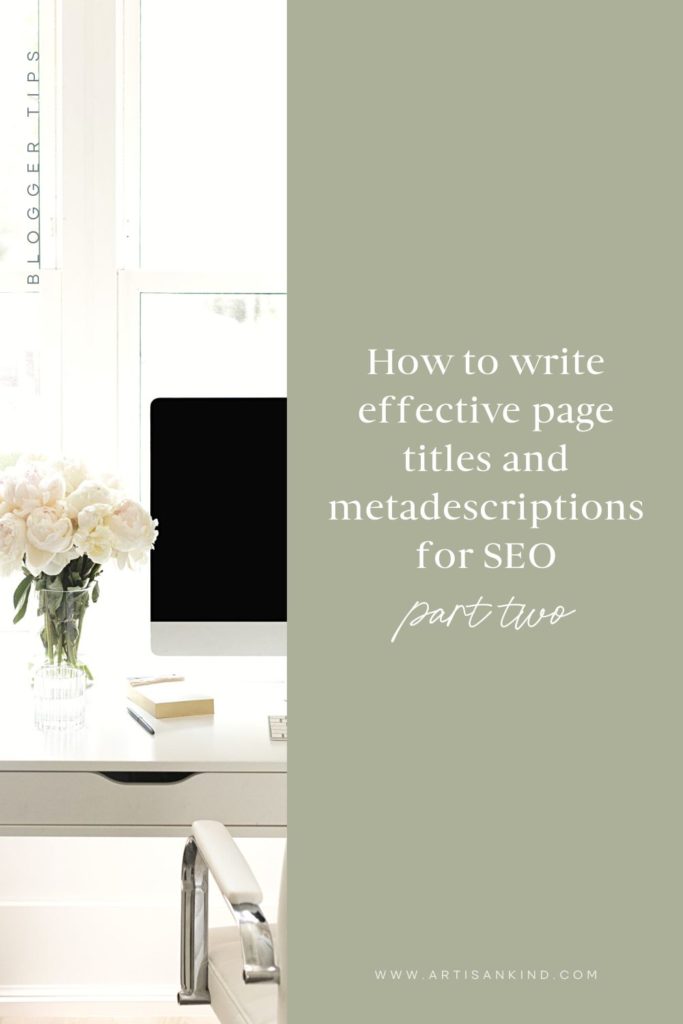
WHAT ARE TITLE TAGS?
Every page or blog post on your website should have a clear title that tells search users what they’re about to click on.
When you type something into Google and arrive at the results page every result you see has a hyperlink that you can click on to be taken to a website. The text of that hyperlink is the page title that the owner had to set in the backend.
Bet you’ve never even thought about that!
TITLES VS HEADLINES
It’s important to note here that there is a difference between a title and a headline. Every page and blog post will have a title. Titles are only seen by users on the search results page. (And by you, in the backend of your website).
Only blog posts will have a headline (the big bold text a reader will see at the top of the post)
Your home page needs a title that sums up what your website is about. My home page title is “Custom Brand and Website Design Studio.”
You will still need to set a title for the page the blog post lives on. Your title for this page can be the same as your headline.
WHAT ARE META DESCRIPTIONS?
Meta descriptions (not as scary and techy as they sound) are also part of that search result. Below the page title are a few lines of text, a description that tells you what you find on the page when you click on that result.
The meta description is the section you skim while browsing Google to decide which result best suits what you’re looking for.
If you search for: “Photoshoot locations with a fountain in Virginia” you’ll see that certain keywords like “location” “virgina” “photoshoot” may be bolded in the meta description of each result.
What you include in your meta descriptions matter! It could be the deciding factor in whether or not an ideal client clicks on your website over another (or if your page even appears in their results).
HOW TO WRITE AN SEO OPTIMIZED PAGE TITLE
There’s a few things you want to remember about writing an SEO page title:
- Length
Stick to a maximum of 60 characters. If it’s any longer your title will be cut off in the search results which can look unprofessional and may not draw someone’s attention.
- Clarity
Focus on clarity over cleverness. This rule applies to copywriting in general. There is a time and place for personality packed copy, but your page title isn’t one of them. You want to be sure that your title clearly and quickly tells search users what the page or post is and what they can expect from it.
- Keyword and brand name
Before you write a page or a post you want to consider the keyword you want to rank for. Aka: what do you want someone to type into the search bar to find this page or post of yours. Your title should include that keyword that a user would search for.
You can include multiple keywords if it’s relevant, but be sure the most important one is closer to the beginning of the title.
An ideal title will also include the name of your brand so if someone searches for your brand name all of the pages on your website will appear in the search, not just your homepage.
Example Formatting for web page: “Custom Brand and Website design | Artisan Kind
Example Formatting for a blog post: “5 ways to incorporate breathwork into your morning routine | Black Cat Yoga (note that adding your brand name doesn’t apply to the 60 character count recombination)
“Breathwork” would be the primary keyword in the example above. Morning routine could be secondary.
- Value
Don’t get carried away with the idea of ranking for keywords grabbing attention. Focus on value. What would benefit your ideal clients? Focus first on the value of the content on that page.
You don’t want to fall into the trap of writing a page title (or headline) that over-promises or doesn’t accurately depict what readers will find on that page.
Pro Tip: Write your title last, after you’ve finished the content of that post or page.
HOW TO WRITE AN EFFECTIVE META DESCRIPTION
After creating the content for a page or a post you have to tell google and search users (very briefly) “hey, this is what this page talks about!”
- Length
Just like the page title we want to be sure your words don’t get cut off in the search results. The ideal length for a meta description is between 150-160 words.
- Keywords
Coming back to our search example of “Photoshoot locations with a fountain in virginia,” we want to be sure that we’re thinking about all these keywords that someone might search for and add them to the meta description. The caveat is that the description has to flow naturally. You can’t simply list relevant keywords (Google, won’t be too happy about that).
Maybe the post is titled “10 Best locations for your next photoshoot in virginia.” And the description includes keywords the title missed such as “fountain,” “rooftop,” “public park.”
- Call to Action
It’s not a requirement, but it certainly helps to include a call to action in the meta description to encourage users to click on the page.
Example could be:
- Learn how to
- Read the post to
- Plan your next
- Discover the
- Save up to
- Shop for
- Find tips
- Get certified
- Sign up for
- Start today
WHERE TO SET TITLE TAGS AND META DESCRIPTIONS
To edit tags for actual pages of your website use the following steps:
- In your Showit account head to the page you want to add a title and meta description to.
- Click on the page title in the top left corner under the “page” tab.
- On right dashboard click “SEO settings”
- Add title
- Add meta description
- Bonus: add an image thumbnail. This is what will appear next to your link when you share that page on social media .
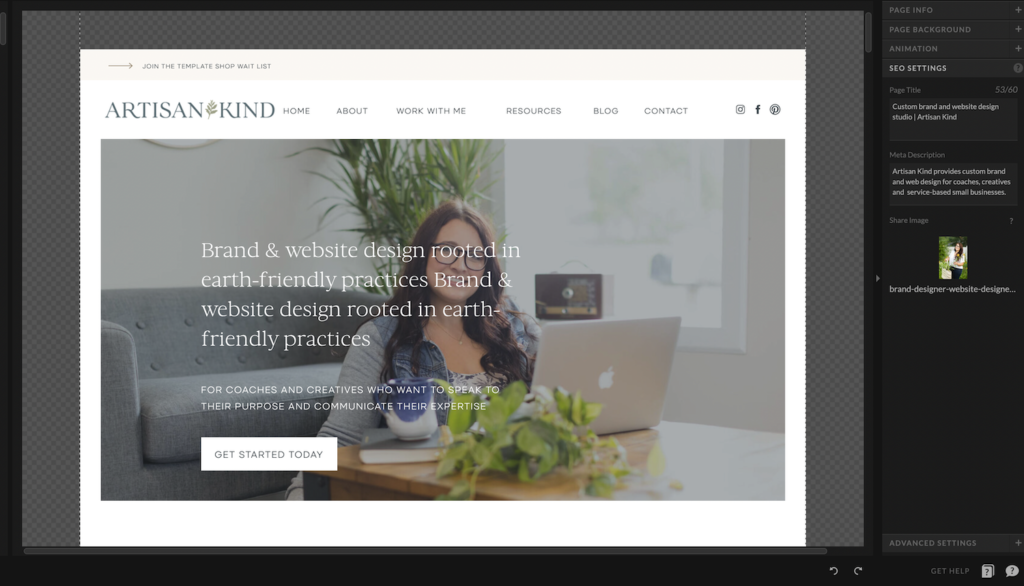
To set a focus keyword and meta description for blogs in WordPress (if you have a Showit + blog subscriptions) follow these steps:
- Login to your WordPress blog dashboard (separate from your Showit dashboard)
- Download the FREE yoast plugin (we can’t recommend it enough!)
- Open the editor for the blog post you want to work on
- Scroll to the bottom to find the Yoast SEO settings
- Add your keyword (just one you really want that post to rank for)
- Add your Meta description
And that does it folks! Once you feel like you’ve got a handle on your title tags, meta descriptions (and H tags from our previous post, part one) then you can read the third and final post in this SEO series: how to set up image titles and descriptions for SEO.
Download my step-by-step guide to crafting an enticing lead magnet so you can attract, nurture, and convert an interested audience into ideal clients.
Lead your audience from loyal follower to interested audience member to future client.
Let's create a website you'll be excited to send them to.
YOUR NEW WEBSITE + BRAND AWAITS
Let’s invite them in, so they can experience the joy of working with you.
Are you ready for a website that shares your magic with the world?
proudly designed in my 100% solar powered home studio
ARTISAN KIND LLC © 2024
proudly designed in my 100% solar-powered design studio | ARTISAN KIND LLC © 2025
Head Home
Meet your Designer
View Portfolio
Get In Touch
Book Discovery Call
Explore All Services
Custom Webs Design
Semi-Custom Web Design
Custom Brand Design
Shop Website Templates
Browse Favorite Resources
Free Website Assessment
Explore the Blog
Read Terms & Privacy Policy
Find Your Way Around
Small business and website tips, branding advice, client projects, and occasional recommendations that help you build a life you love while growing a more joy-filled business.
Email Community
join the
Every element of my website, copywriting, and designs has been thoughtfully crafted by real human hands and creative minds, ensuring your experience is personal, intentional, and authentically human!
An authentically human experience
Aubre Walther is a Showit Designer based in Eau Claire, WI, serving clients worldwide from a 100% solar-powered home design studio.
Creating websites & brands that make your potential clients feel an instant sense of connection and trust.