An Interview With Sara Walsh: 3 Seo Tools To Build Trust With Google As A Small Business
Filed in Small Business Tips

browse Business tips
explore my work
Categories
Small business and website tips, branding advice, client projects, and occasional tips that help you build a life you love while growing a more joy-filled business.
Join the Email Community
Expect small business, branding, and website tips, client website and brand projects, and occasional recommendations that help you build a life you love while growing your business — one filled with joy.
WELCOME TO THE WEB DESIGN + BRANDING BLOG FROM ARTISAN KIND
You likely know that SEO (search engine optimization) has a little something to do with Google, your website, and getting eyes on your work. Perhaps you’ve dabbled in SEO tools for your small business already or have placed it under a “come back later” category on your to-do list.
Today we’re chatting with SEO strategist, Sara Walsh who explains that this technical topic isn’t actually as technical as we’ve been led to believe. She shares 3 ways we can use free Google tools to take actionable steps towards bettering our relationship with the search engine.
What is SEO?
According to Sara, search engine optimization is: the act of making updates to your website and online business listings so that search engines – primarily Google – can understand and digest what your business is all about. Once Google understands what you’re sharing it can recommend your work in user search results.
Essentially, focusing on SEO is about clearly communicating what you do and how you do it so Google can help you effectively spread the word.
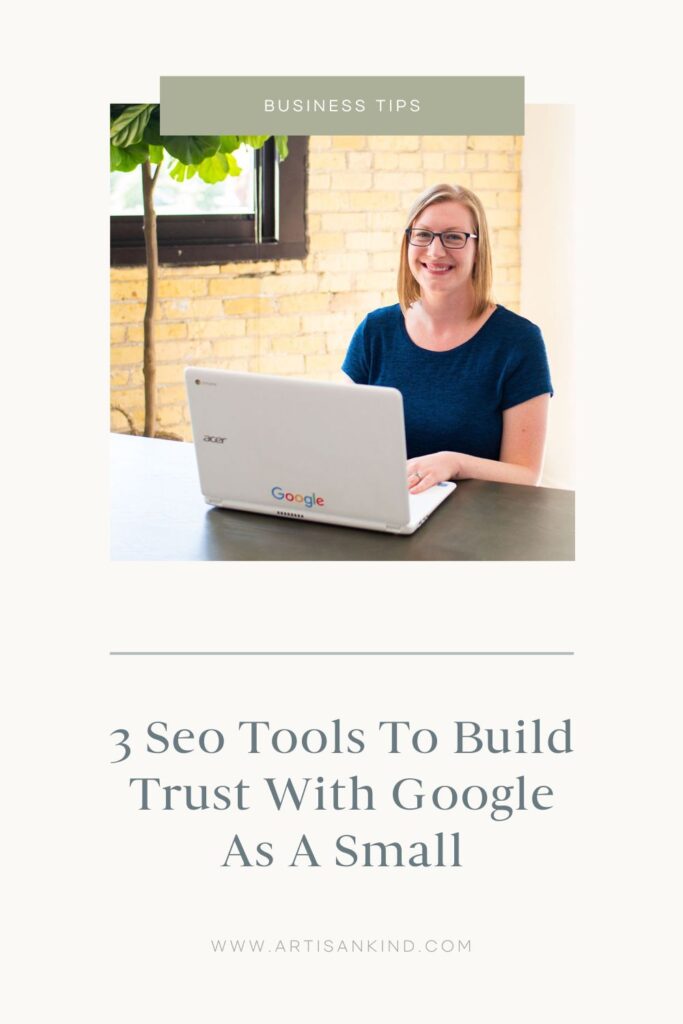
USING GOOGLE’S TOOLS
There are 3 free tools business owners can use to enhance their SEO:
These tools help you track your website’s performance on the digital stage:
- What pages are users seeing most often? How about least often?
- What phrases/words are users typing into the Google search bar that’s leading them to your site?
Ultimately, the tools help you offer Google details about your business on a silver platter so it can comb through everything with a fine tooth comb. The more specifics you are able to share, the more trustworthy you become in the eyes of the search engine.
“Trust is huge with Google and is something that needs to be earned over time, just like any other relationship,” Sara explains.
When Google trusts you it’s more likely to recommend you higher on search result pages.
GOOGLE BUSINESS PROFILE
That list of cafes that pop up when you google *coffee shops near me* are all Google Business profiles.
Google Business Profile (formerly Google My Business) is what Sara describes as a more professional social media profile. It’s a public listing that allows businesses to share:
- Their website link (a way to increase traffic)
- Information about who they are
- What services they offer
- Their hours
- Where they are located.
(I. E: all the specifics search engines crave).
But this tool isn’t just for brick and mortar businesses, if you work from home or serve clients virtually you can tell Google the “service area” you are located in. Sara explains that even if you work with clients nationwide, the more narrow you list your location, the more effective your listing will be.
Even though Artisan Kind works with clients across the country, my Google Business Profile is listed in my home of Eau Claire, Wisconsin.
These profiles are also a way for clients to leave reviews and “star” their experience with you. Reviews (and your responses) are public so you can build credibility!
Requesting testimonials from past clients that will truly be valuable for prospective clients is an artform. You can learn more about gathering effective testimonials here.
website tip: I highly recommend adding reviews/testimonials you receive on Google Business to multiple areas of your website like your Home, About, and Services page. By only having reviews in one place you’re seriously missing out on letting your offers speak for themselves!
Google Business Profile also offers you a monthly report with data on how users interacted with your listing and suggestions on how to improve your profile presentation. You will be prompted to add more details (cough inviting you to consider SEO) such as holiday business hours or photos related to your work (a perfect opportunity to show off your custom branding or story-centered brand photos).
GOOGLE ANALYTICS
Your website can communicate with Google and their “conversations” can be found on a platform called Google Analytics.
A free Google Analytics account can be set up at any time (but it’s definitely recommended when you launch a new site). Simply create an account and copy the Google analytics tracking code over onto your website.
Sara’s recommendation: “One of the most common mistakes I see with my SEO clients is a GA tracking code that wasn’t installed properly.” If the code isn’t properly in place, your website can’t communicate with Google…aka: no data will be measured or tracked.
You can ask your website designer for guidance on how to install the tracking code for your specific platform, research a how-to, or hire an SEO professional like Sara to install the code among other visibility adjustments!
The power of this tool
So what kind of “conversations” are your website and Google having?
Google Analytics is where you can view data on:
- Traffic sources (where users are coming from before landing on your site)
- Most and least visited pages
- Devices being used to access your website
- Page loading speeds
- Bounce rates (how long someone is spending on each page)
And MUCH more!
Why are these details important?
When you know what sources users are finding your site from (ex: search engine result or a particular social media platform) you can hone your marketing efforts and “findability” in that area.
When you know which pages seem to be getting the most traction you can study what it is about the page that seems to be compelling (is it visuals, copy, a particular offer etc.) and replicate the patterns across other pages.
This list goes on!
From an SEO perspective, Sara explains just how valuable it is to see which pages have a high bounce rate (meaning people only view one page and then bounce back to the search engine results page) so you can find optimization opportunities.
Optimization opportunities can include specific keyword focus in your main content and headings or adding/tweaking image descriptions, meta descriptions for pages and much more. (This is why it’s so wonderful to have a professional come in and point out all the visibility goldmines hiding on your site!).
While “analytics” may seem like a scary term, it’s truly just information. You won’t have to understand all the verbage immediately or work with every piece of data right from the start. Begin slow (as I recommend with everything in life) and see this tool as an incredible invitation to strengthen your presence.
GOOGLE SEARCH CONSOLE
Of the 3 Google tools Sara is sharing today, this might be the one you haven’t heard of.
Google Search Console (formerly Google Webmaster Tools) is the search engine equivalent of getting the verified blue checkmark on Instagram.
When you are ready to let Google know “hey, I’m the real deal!” you can submit your website to be verified and important pages to be “indexed” (hang on, I’ll break down some vocab below). By presenting all of this information for Google to “crawl,” the search engine will give you an invisible, but valuable added seal of credibility.
Google loves when businesses are upfront and make the first move so to speak. It’s the confidence to come in and say, “I have nothing to hide, I know my worth, here take a look at all I have to offer.” By using Google Search Console you’re making Google’s work much easier (and ensuring you aren’t looked over in Google’s standard site sifting).
Terms you should know:
- Indexing: the way Google records and stores pages of your site like recipe cards in a virtual container.
- Crawling: Systematically browsing your website to learn more about what you do.
- Domain Property: A section of GSC where you can add your domain name so all versions of your URL can be tracked (ex: www, https, etc.)
A mistake Sara often sees is a domain that hasn’t been properly linked to GSC. Adding your website as a “Domain Property” ensures every possible piece of information linked to your name is being tracked accurately. Afterall, it’s hard to make effective changes to your SEO, content, or marketing strategy if you don’t have all of the proper data.
An extension of Google Analytics
This tool doubles down on what Google Analytics has to offer. GSC is even more detailed about telling you how users are interacting with your site. (Definitely give information, get information kind of relationship).
Sara shares that you’ll receive specific search queries so you can see exactly what people are typing in to find your website, keyword performance stats, as well as which type of content is driving search engine traffic.
The biggest benefit of using this tool, however, is its ability to alert you to any website problems:
- Broken links
- Crawl errors (could be a signal that a page wasn’t indexed correctly)
- Mobile usability issues
- Slow loading speeds
- Server errors
- Security breaks such as hacking and malware (this is huge!)
With this data at your fingertips you’ll not only be able to stay on top of SEO opportunities, but keep your site in fast, clean, safe working order for both your peace of mind and your users.
GETTING SET UP WITH GOOGLE SEO TOOLS
If you didn’t know before today, SEO is a WHOLE lot more than choosing the right keywords. Your relationship with the search engines that read, categorize, and recommend your work based on keywords (among other things) is the key to visibility.
It’s easy for SEO to fall to the backburner when you’re focused on client facing projects or big behind the scenes work like content creation or a new website design. But all the hours you spend pouring your soul into what you do can have a much larger payoff if you’re putting it in the most visible position.
Search engines, once you take the initiative to partner with them, truly can do a lot of heavy lifting for you.
WILL A WEBSITE DESIGNER TAKE CARE OF THIS?
SEO tool customization is not something most web designs include in their package, Sara says. Tools like Google Business Profile, Google Analytics, and Google Search Console are all what we consider “next-level” SEO.
Building a website involves some basic SEO (like setting up page tags and descriptions, text tags, and encouraging you to consider keywords in your site copy) but beyond that, most designers will happily point you in the right direction to take your optimization even further.
DIY-ING YOUR SEO
Taking on your own SEO for your website is entirely doable with time, patience, and research!
I asked Sara when small business owners should consider getting their SEO ducks in a row…her response? “ASAP! Really, the sooner you can get these tools working for you the more efficient you will be at updating and editing your site/ marketing strategy.”
If you’re completely overwhelmed with where to start on your own or juggling a full schedule, Sara recommends prioritizing a Google Business Profile.
“An easy, free, and quick way to earn visibility as well as start building up trust with Google.”
Her best advice for DIYers setting up these tools is to mind the details. Things like:
- Including your service area on Google Business Profile (get those extra SEO points even if you serve clients virtually).
- Properly installing your Google Analytics tracking code so your website can communicate with Google.
- Setting up your website as a “Domain Property” on Google Search Console so everything is visible for Google to crawl.
WHEN TO HIRE SUPPORT
So what if you just don’t want to DIY, can’t justify the time, or simply want a little extra guidance while you’re DIYing? Thankfully there’s strategists like Sara who would be thrilled to walk you though your unique SEO opportunities!
Sara currently offers Google tool setup and optimization. Meaning: if everything you just learned about has you thinking, “yeah I need that! Buuut I’m not super excited about the process.” then this could be answer.
Reach out to Sara, and she’ll help your business get properly set up with Google Search Console, Google Business Profile, and Google Analytics 4; making sure that you’re sending the right credibility signals to Google. You’ll also receive a consultation on how to use these tools to gain insights and build trust on an ongoing basis for greater search engine visibility.
Whether you decide to DIY or partner with a guide, these tools can become an integral part of your find-a-bility as a small business.
You put your all into what you do and you deserve to have it land in the laps of those who need it most!

Aubre Walther is the founder of Artisan Kind, a website and brand design studio specializing in Showit websites that feel true to who you are. As an official Showit Design Partner, she helps service-based businesses like coaches, wellness professionals, and consultants build websites that attract right-fit clients through authentic design. Working from her 100% solar-powered studio in Eau Claire, Wisconsin, she creates clean, intentional websites that make potential clients feel an instant sense of connection. When she’s not designing, you’ll find Aubre tending to her cats and celebrating the small wins.
Explore Showit templates and design services at artisankind.com.
Small business and website tips, branding advice, client projects, and occasional tips that help you build a life you love while growing a more joy-filled business.
Join the Email Community
Download my step-by-step guide to crafting an enticing lead magnet so you can attract, nurture, and convert an interested audience into ideal clients.
Lead your audience from loyal follower to interested audience member to future client.
Let's create a website you'll be excited to send them to.
YOUR NEW WEBSITE + BRAND AWAITS
Let’s invite them in, so they can experience the joy of working with you.
Are you ready for a website that shares your magic with the world?
proudly designed in my 100% solar powered home studio
ARTISAN KIND LLC © 2024
proudly designed in my 100% solar-powered design studio | ARTISAN KIND LLC © 2025
Head Home
Meet your Designer
View Portfolio
Get In Touch
Book Discovery Call
Explore All Services
Custom Webs Design
Semi-Custom Web Design
Custom Brand Design
Shop Website Templates
Browse Favorite Resources
Free Website Assessment
Explore the Blog
Read Terms & Privacy Policy
Find Your Way Around
Small business and website tips, branding advice, client projects, and occasional recommendations that help you build a life you love while growing a more joy-filled business.
Email Community
join the
Every element of my website, copywriting, and designs has been thoughtfully crafted by real human hands and creative minds, ensuring your experience is personal, intentional, and authentically human!
An authentically human experience
Aubre Walther is a Showit Designer based in Eau Claire, WI, serving clients worldwide from a 100% solar-powered home design studio.
Creating websites & brands that make your potential clients feel an instant sense of connection and trust.