browse Business tips
explore my work
Categories
Small business and website tips, branding advice, client projects, and occasional tips that help you build a life you love while growing a more joy-filled business.
Join the Email Community
Expect small business, branding, and website tips, client website and brand projects, and occasional recommendations that help you build a life you love while growing your business — one filled with joy.
WELCOME TO THE WEB DESIGN + BRANDING BLOG FROM ARTISAN KIND
“Set up systems for your business.” Perhaps you’ve heard this piece of advice before and shy-ed away from the techy ring to it. What are systems? Why do we need them? And how can we intentionally choose the right ones for our business needs?
When starting a business or looking to elevate our mind first go to our brand identities and websites. While I could certainly gush all day about the strategic beauty that goes into these two vital elements, I’m also a lifelong advocate for choosing slower, simpler paths.
“Systems” aka: “software that helps us accomplish certain business tasks,” allow us to work from a place of slowness. They simplify our day to day work by streamlining time-consuming tasks. A simpler back-end experience is not only a weight off our shoulders, it’s a relief for our clients (and potential clients).
With systems in place there is a sense of ease, of connection, and more space for you to truly serve your people. So let’s chat today about three systems to prioritize and how you can confidently navigate them!
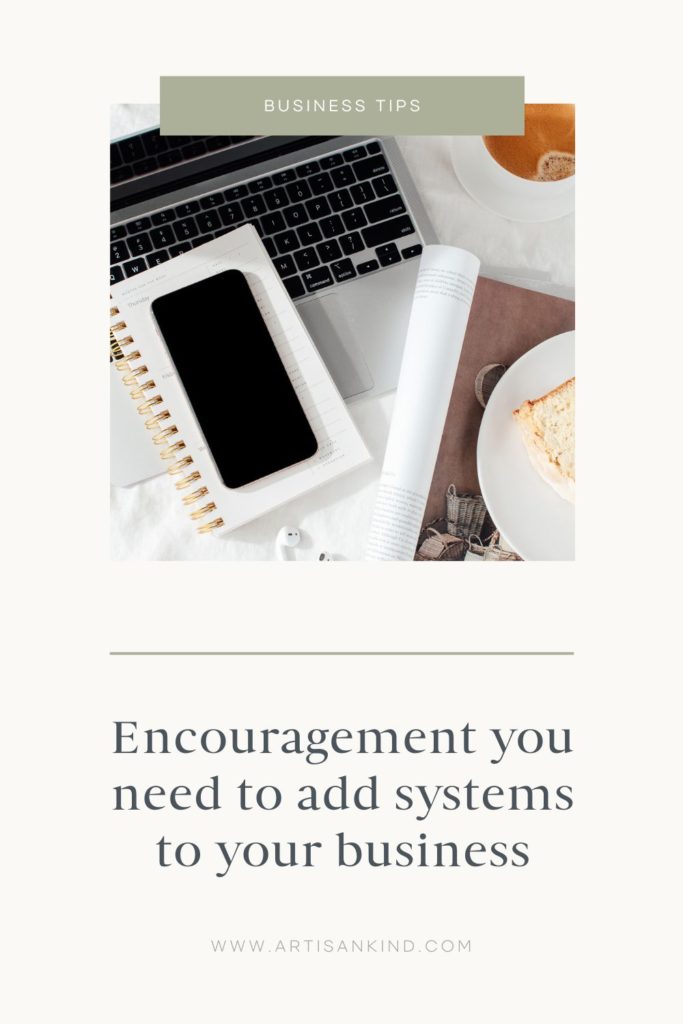
Email Marketing Systems
Email marketing is far from outdated. In a world craving slower living, email is a slower form of consumption. Starting an email list, if you don’t have one already, is one of the best things you can do for your business (not just because you own the land) but because it’s a way to reach your prospective clients in a way that empowers them.
Unlike social media where uses are bombarded by what happens to pop up in their feed, email lists are something users intentionally subscribe to. They want to hear more of what you have to say.
And, more importantly, their consumption of your content is on their terms, they can choose to save your email and sink into your words when they have capacity to do so.
Being able to easily reach your people outside of social media is vital to forming a deeper connection. But you’ll need a *system* in place to start landing in inboxes.
Choosing your email platform
There are many email marketing platforms so let’s compare three of the most popular. Choosing the right one for your business will depend on your budget, your tech patience, and your desired features.
Flodesk:
This is my go-to recommendation as the platform is incredibly easy to use and comes with loads of beautiful templates that you can completely customize to fit your brand.
Flodesk has a simple, intuitive interface so it’s a great fit if you’re new to the world of email newsletters, sequences, and audience segments. The biggest downside to flodesk is there is no chat support available. However, with their extensive help library and its growing popularity you can likely find an answer to any question with a quick Google search.
With customizable opt-in forms you can actually start growing your list while you’re getting your website designed! I recommend having an effective lead magnet ready to entice your audience to sign up for your list. Once your website is ready you can seamlessly add opt-in forms directly onto the site.
Flodesk pricing is $38 a month for unlimited subscribers and access to all features. If you decide Flodesk is for you, you can save half off on your first year with this code at registration.
ActiveCampaign
ActiveCampaign is another great option (and the one I currently use in my business) but requires you to have a little more patience for technology than with Flodesk.
This platform also offers customizable email templates with a drag and drop interface. One of the biggest pros to ActiveCampaign is its ability to integrate with other systems and build more complex automations. (Think about email automations as a line of dominos…when X happens a stream of pre-written content starts flowing into a user’s inbox).
Ultimately, ActiveCampaign takes a bit more work to get emails to look beautiful, but it’s a solid option. Especially if you’re a business with more moving pieces (Ex: a shop or lots of launches throughout the year).
ActiveCampaign pricing:
$9/mo for lite (includes up to 500 contacts but no landing pages)
$49/mo for plus (Includes up to 500 contacts and landing pages).
For every additional subscriber of 500 the monthly price will increase.
MailChimp
Mailchimp is a well known platform with a drag and drop builder for adding content, but does not offer templates to get you started. This can make it much more of a headache over other platforms to get a clean, beautiful, and effective email designed.
In place of templates, Mailchimp uses an AI Creative Assistant to auto-generate designs for your email. However, these designs can often feel general and less like a fit for your unique brand.
The biggest pro of using Mailchimp is that it’s completely free up 2,000 subscribers. Afterwards, the plan moves to around $15 a month and includes 24/7 customer support via email. You’ll really have to weigh budget vs your patience for navigating a less user-friendly platform in this case!
If you’re looking for a more complex breakdown of these platforms, head on over to Jenna Kutcher’s blog before making a decision!
Once you’ve selected your email marketing system you’ll add the code snippets for your opt-in forms to your website, or share it with your designer and they’ll add it for you.
Voila, you have your first system connected to your website.
CRM Systems
CRM stands for a “Client Relationship Management” system. Think of it like a digital studio or office space where you and your client can quickly communicate, swap information, share documents, schedule meetings, and manage payments.
If you’re working without a CRM in your business, you’re probably spending a lot of time sending emails back and forth. Answering questions, sharing contracts, questionnaires, meeting links and service plans.
It’s a bit exhausting. I’ve been there.
If you’re a coach, yoga instructor, or consultant, this system is a must for your sanity and your clients.
With a CRM you can set up email templates (so all new clients have the same, seamless onboarding information delivered to them without you lifting a finger). You can automate contract signatures and invoices, and keep track of scheduled meetings all in one place.
The CRM can also be a hub where your clients can find all important documents without having to sift through email threads. Major professionalism points!
Choosing a CRM
Because there are SO MANY wonderful CRMs out there it’s impossible to list them all here.Today, I’ll outline two of my favorites, but I encourage you to do some additional Googling before settling on one. Psst.. many have free trials so you test it out before you commit to a purchase!
Honeybook
Honeybook has an incredibly easy set-up and very little learning curve. It’s a great system if you have simple client processes (Ex: you offer packages and client steps are pretty much the same every time).
This system is great for keeping track of incoming inquiries and storing information from contact forms (which can easily be embedded on your website). Honeybook also offers customizable templates for canned emails (pre-written), proposals, contracts, lookbooks etc.
With Honeybook (and Dubsado which we’ll get to in a moment) you can quickly send invoices with links to accept online payments through a payment processor (another system we’ll look at shortly).
Oh, and if you’re a business owner on the go, Honeybook has an app! You can do everything on mobile that you could do on desktop.
One downside of Honeybook is a lack of branding customization. Across businesses, Honeybook forms have a similar look and feel.
If you’re short on time in your business, Honeybook can recommend you to professionals who can handle setting up custom forms and templates for you!
There are two pricing options for Honeybook:
$1 a month for first 6 months (than $36 a month)
$96 for your first year (than $390 a year)
Dubsado
Dubsado is very similar to Honeybook, but requires a bit more initial set-up for a more tailored experience. There’s LOTS of options to make it your own!
Like Honeybook, Dubsado offers customizable forms for questionnaires, proposals, contracts etc. and integrates with a variety of payment processors to accept online payments .
Dubsado is more robust when it comes to setting up client workflows and automations (this is great if you offer multiple services and client steps really vary from offer to offer). This detailed feature can save you tons of time that would have otherwise been spent emailing back and forth.
If you’re looking to grow the number of services you offer, or want to have a team someday, Dubsado may be a better fit as you certainly won’t outgrow its capabilities!
With this CRM you have loads of flexibility when it comes to branding and building a true client portal where documents can easily be accessed.
If you’re on the fence about the more technical aspects of Dubsado setup you can always hire a professional to customize everything to fit your needs perfectly!
Pricing for Dubsasdo is either $150 year for a starter account or $350 a year for full access to features.
Again, Honeybook and Dubsado are two options out of many great CRMS! To explore others that fit your niche simply google: “CRM for (insert niche)” or ask other business peers what they recommend!
The biggest thing to remember with choosing/setting up a CRM is knowing your needs:
- Do you prefer a system with discovery calls booking capabilities, or do you want a system that allows for instant service booking straight from your website?
- Do you have a simple or multi-layered client process?
- Do you know what payment processor you want to use? Does your CRM work with that processor?
Payment processors
Payment processors are how you accept online payments from clients
Connecting your CRM to a payment processor won’t cost you anything, but all payment processors will take a cut when you actually process a payment. For example, if you don’t have any sales the month of February, you won’t owe your payment processor anything. But, once you make a sale they will automatically take around 3.5%. (the average across all processors)
3.5% seems like a lot, but being able to take payments online is EXPECTED, and helps you provide a seamless experience for you clients. My suggestion is to work that fee into your offer price! Pro tip: you can also claim the fee on your tax return.
You can think of connecting systems together like Lincoln Logs…each one builds on another. Your business bank account connects to your payment processor, your payment processor connects to your CRM. Again, you’ll want to make sure that the CRM and the payment processor you select are compatible with each other.
Once you’ve connected everything you can send invoices via your CRM and the payment processor will actually *process* the payment, moving the payment into your bank account (minus the processing fee) after a few days.
Choosing a Payment processor
Like email marketing and CRM systems there are several options! Let’s review three of the most popular:
Stripe
Stripe is the payment processor I use in my own business and truly, I’ve never had any complaints. It’s marketed as the most robust payment processor (out of the big 3). It’s a highly customizable platform businesses both big and small can design to fit their needs. Its detailed nature can take a little extra work up front to get running.
This payment processor accepts international transactions for over 135 different currencies. It also integrates with over 700 other systems (so no matter what CRM you choose, Stripe is very likely an option).
There are $0 monthly fees and one time online payment fees are around 3%. Recurring payment fees are 0.5-0.8%
Square
Square is marketed as the easiest payment processor to set-up and a great solution if you’re a very small business with simple payment needs.
The one feature most beloved by square users is the in-person credit card reader (if you’ve ever attended a makers market you’ve probably used one before!) So if you’re a business who has a brick and mortar store or want to accept payments in-person, this might be the best option for you.
Square’s fee’s mirror stripes almost exactly with $0 monthly fees and one time online payment fees are around 3%. Recurring online payments are also 3% as opposed to Stripes discount.
PayPal
You’ve likely had experience with Paypal before as it’s one of the most well-known payment processors around. It’s a tried and true system that offers ease of use for your customers if they already have a paypal account (they won’t have to enter in payment information every time since PayPal stores that info)
From a business owner’s perspective, PayPal can cause some headaches. This processor has a history of freezing accounts (meaning your payments can get stuck in the system before making it to your bank account). The transaction fees are also higher for international payments.
PayPal’s fees are a bit more complex depending on the account you’ve set up. Monthly fees can range from $0-$30 and online payments are 2.3%-3.5%
Wrapping it all up
Email marketing, CRM’s, and payment processors are some of the first systems you should have in place as a service-based business. Depending on how you plan to grow, there are lots of other fun and effective systems to connect with.
All of these systems work together to create one seamless thread for your business to operate on. It’s not only easier for you, it’s easier for your clients! Simplifying the backend work frees up time for you to dig into the work you truly love…and enjoy space in an unhurried life outside of your business.
Your website designer can give you all of the pointers for systems key to your unique business. With their help you can confidently DIY or outsource the task of connecting everything to an administrative professional.
Be sure to save this post and come back to it when you’re ready for each new piece of the puzzle!

Aubre Walther is the founder of Artisan Kind, a website and brand design studio specializing in Showit websites that feel true to who you are. As an official Showit Design Partner, she helps service-based businesses like coaches, wellness professionals, and consultants build websites that attract right-fit clients through authentic design. Working from her 100% solar-powered studio in Eau Claire, Wisconsin, she creates clean, intentional websites that make potential clients feel an instant sense of connection. When she’s not designing, you’ll find Aubre tending to her cats and celebrating the small wins.
Explore Showit templates and design services at artisankind.com.
Small business and website tips, branding advice, client projects, and occasional tips that help you build a life you love while growing a more joy-filled business.
Join the Email Community
Download my step-by-step guide to crafting an enticing lead magnet so you can attract, nurture, and convert an interested audience into ideal clients.
Lead your audience from loyal follower to interested audience member to future client.
Let's create a website you'll be excited to send them to.
YOUR NEW WEBSITE + BRAND AWAITS
Let’s invite them in, so they can experience the joy of working with you.
Are you ready for a website that shares your magic with the world?
proudly designed in my 100% solar powered home studio
ARTISAN KIND LLC © 2024
proudly designed in my 100% solar-powered design studio | ARTISAN KIND LLC © 2025
Head Home
Meet your Designer
View Portfolio
Get In Touch
Book Discovery Call
Explore All Services
Custom Webs Design
Semi-Custom Web Design
Custom Brand Design
Shop Website Templates
Browse Favorite Resources
Free Website Assessment
Explore the Blog
Read Terms & Privacy Policy
Find Your Way Around
Small business and website tips, branding advice, client projects, and occasional recommendations that help you build a life you love while growing a more joy-filled business.
Email Community
join the
Every element of my website, copywriting, and designs has been thoughtfully crafted by real human hands and creative minds, ensuring your experience is personal, intentional, and authentically human!
An authentically human experience
Aubre Walther is a Showit Designer based in Eau Claire, WI, serving clients worldwide from a 100% solar-powered home design studio.
Creating websites & brands that make your potential clients feel an instant sense of connection and trust.
